Four Online Knee Assessment Tools for You
Below are a few carefully chosen key online knee assessment tools. Each will help you assess your knee health and are particularly useful for after knee surgery. The instruments included here are as follows:
1. Functional Abilities Based on Range of Motion (Video)
2. BMI Calculator and Implications
3. Timed Up and Go (TUG) Mobility Assessment
4. X10 Ability to Help Patients Avoid MUA Test and Assessment

 Knee Range of Motion Implications
Knee Range of Motion Implications
Your post-surgery range of motion determines what you can do from walking, to getting in and out of a car, doing stairs all they way to digging out a low shot on a tennis court. Watch the video hosted by PTA Yvonne LaCrosse to learn more.
 Body Mass Index
Body Mass Index
Your BMI (Body Mass Index) determines how much your weight is pressing on your knees. You put four (4) lbs. of pressure on each knee for every one (1) lb. of weight. This can really add up so a healthy BMI (below 25) is recommended for this with knee pain.
And if you are post-knee-surgery you should really focus on keeping that BMI low to maximize the utility and longevity of your new knee(s).
BMI
 Mobility Assessment: Timed Up and Go (TUG) Test
Mobility Assessment: Timed Up and Go (TUG) Test
This is a very easy to do and useful assessment of your ability to move normally. It provides a baseline for people of different ages and abilities that you can compare your result to. And best of all it takes about a minute to complete.
Equipment: Stopwatch, Standard Chair, Measured distance of 3 meters (10 feet). It is best to have someone else do the timing for you. However you can do this on your own if you like.
Instructions to you from the Person Timing: “My commands for this test are going to be ‘ready, set, go’. When I say go, I want you to stand up from the chair. You may use the arms of the chair to stand up or sit down. Once you are up, you may take any path you like, but I want you to move as QUICKLY as you feel safe and comfortable until you pass this piece of tape (or end of marked course) with both feet. Turn around and walk back to the chair. I will stop the clock when your back touches the back of the chair. You will complete one practice run and two that are counted.”
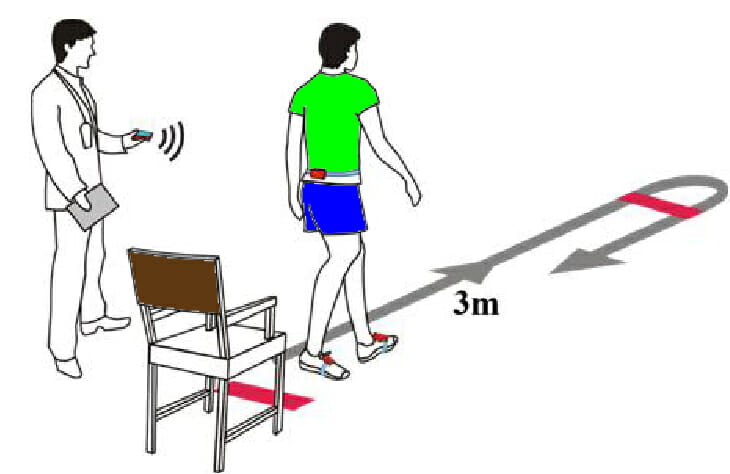
When you are done with the TUG TEST answer the two questions below.
Interpretation – TUG Online Knee Assessment:
≤ 10 seconds = normal
≤ 20 seconds = good mobility, can go out alone, mobile without gait aid
≤ 30 seconds = problems, cannot go outside alone, requires gait aid
* A score of ≥ 14 seconds has been shown to indicate high risk of falls
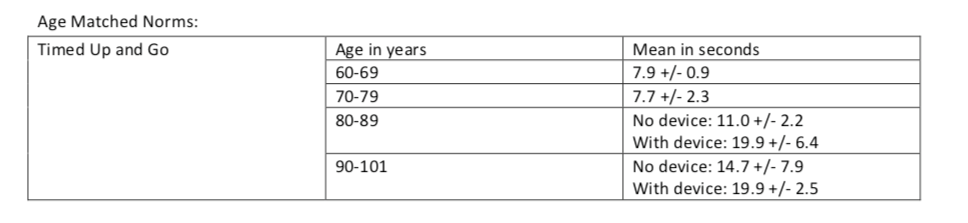
 Can The X10 Help You Avoid an MUA (Manipulation Under Anesthesia) after Knee Surgery?
Can The X10 Help You Avoid an MUA (Manipulation Under Anesthesia) after Knee Surgery?
This tool allows you to determine if The X10 Knee Recovery System™ can help you regain your range of motion after surgery. It is used by many as a last resort if they are struggling with knee straightening and bending. To learn more about X10 and avoiding a Manipulation Under Anesthesia you can click here.
For a full explanation on how this QUIZ/Self Assessment works click here. If you just want to start the quiz you can do so below.
To learn more schedule a call with one of our knee experts – it’s free. Just click here. There are more online knee assessment tools that we can discuss on our call with you.
The X10 Meta-Blog
Consider signing up for our blog. In this one-of-a-kind blog we gather together great thinkers, doers, and writers. All our work is related to knee surgery, knee recovery, knee surgery preparation, after surgery care, success and failure. We create articles and tools like the knee BMI assessment here.
Or maybe you just want to take care of your knees to avoid surgery. To learn about the X10 Knee Recovery System, click here. Executive Editor: PJ Ewing
Subscribe to the Blog Here
If you are considering knee replacement surgery, or have one behind you, we have two really useful resources for you below. Both are email series that we created to help those who need some additional thinking for pre-surgery and post-surgery.


 Mobility Assessment: Timed Up and Go (TUG) Test
Mobility Assessment: Timed Up and Go (TUG) Test Can The X10 Help You Avoid an
Can The X10 Help You Avoid an 



